Also check out our other review here - It goes into details with what the RTF kit comes with and a few other details.
As per our other guides, I usually take and test the Eachines new quads before I commit to buying them in bulk and recommending them to customers.
In some circumstances we buy them anyway and sell them as “SUPER UPGRADED” versions with the fixes complete as most people who are buying these quads are relatively new to the hobby and have no idea what they are doing.
You may be interested in my other reviews
Eachine Falcon 180 RTF Naze32
Eachine Racer 250
Eachine Blade 185 Guide
Eachine Falcon 250 STD
Is this ready to fly? Kind of...
The main issue no flight modes and arm/disarm not setup on switch.
If you are a more advanced user we recommend watching Joshua Bardwells Wizzard review on upgrading it to Betaflight 3.1. He also goes through alot below ibove in the video as well.
https://www.youtube.com/watch?v=e7dGCZMJ6SA

Issues
- AUX 1 is set to Knob VRA and it does nothing.
- AUX 2 is set to Knob VRB
- Comes with Betaflight 3.0.1 but arming / settings arnt set up correctly
- No Flight Modes set, only Acro Mode!
- No Buzzer by default – you can add one if required!
Some other improvements they could make
- Use all CW caps on motors, not have them different
- Use proper locknuts for the motors
- Improve battery strap, it is not very strong at all.
- Change to PPM/SBUS receiver
The Solutions
- Part of solution 2
- Hold down Menu goto Functions Setup, Aux Channels, then change Chanel 5 to SwB and Channel 6 to Swc. Hold down Cancel to SAVE. Switches for modes and settings are way better than turning Knobs!

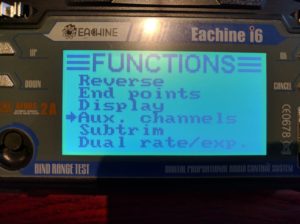

- Get some Cable ties and heat shirnk and mount the aerials facing upwards so
- This last stage is quite a bit of work, but hang in there. We are going to upgrade to leave it on the current betaflight but adjust some settings and then set it up correctly and configure the switches on your radio.
- Set up the buzzer as directed in this video here.
Betaflight Setup
- Remove Props from Quad.
- Install the Betaflight Configurator from the Chrome Web Store.
-
Plug in your quad and Click Connect at the top right and if successful you should see your quad like this

- You can check what version the chip is running by expanding the log
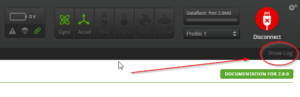
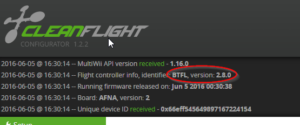
- Place Quad on flat surface and under setup, click calibrate accelerometer.
- Go to Configration tab
Change minimum throttle to 1040
Change Maximum throttle to 1990 - Turn off MOTOR_STOP
Turn off black block
Turn on airmode
Change Gyro to 4kHZ and PID loop to 2kHZ
Check its the same as my screenshot here

- Save and reboot
- Now go to receiver tab, and check all your transmitter channels are correct.
- Since we changed the knobs to switches for AUX 1 and AUX 2, we can now move on to next section and setup the switches.
- Go to The Modes Tab
FYI, No mode selected = ACRO+ / Rate mode by default.
Altitude mode = Angle Mode
Rattitude mode = Horizon Mode In the below screenshot I have setup the following for my switches. -
SWB 1 = Nothing
SWB 2 = Quad ArmedSWC 1 = Angle
SWC 2 = ACRO/RATE
SWC 3 = Horizon
- Give it a test flight! Make sure you are open space in case you missed a step and it crashes.
If you are a more advanced user we recommend watching Joshua Bardwells Wizzard review on upgrading it to Betaflight 3.1. He also goes through alot of the above in the video as well.
https://www.youtube.com/watch?v=e7dGCZMJ6SA





